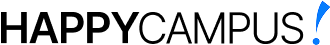
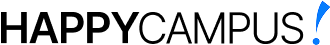
BRONZE
BRONZE 등급의 판매자 자료
프리젠테이션 대본 PT-영문 한글 대조본 제공 _ 시스템 사용법 교육 트레이닝 시나리오
영어 / 한글 트레이닝 대본
- 시스템 사용 내부/외부 고객사 트레이닝 자료
예시는 canva라는 powerpoint와 비슷한 시스템 사용법 안내 내용이지만,
템플릿이므로 원하시는 시스템의 이름과 메뉴만 대체해서 바로 사용하시기에 부족함이 없으실 겁니다.
8 페이지
최초등록일 2023.11.15
최종저작일
2023.11

-
미리보기
소개
영어 / 한글 트레이닝 대본
- 시스템 사용 내부/외부 고객사 트레이닝 자료
예시는 canva라는 powerpoint와 비슷한 시스템 사용법 안내 내용이지만,
템플릿이므로 원하시는 시스템의 이름과 메뉴만 대체해서 바로 사용하시기에 부족함이 없으실 겁니다.목차
없음본문내용
회사에서 한글 혹은 영어로 새롭게 도입되는 시스템에 대해 내부 직원을 대상으로 교육/트레이닝 하거나 혹은 고객사 대상 설명회를 가지실 때가 많으실 겁니다.
해당 프로그램이나 시스템의 메뉴와 기능, 특징 어떻게 사용하는 지에 대해 간단히 설명하고 교육할 수 있는 프리젠테이션 대본 / 트레이닝 대본 / 설명 시나리오를 제공 드립니다.
Hi Everyone, I am 내이름을 기재하세요 . How you are today.
Thank you for joining today's Canva tutorial zoom call.
In today's call, we will go through Canva, the one of the best online editors that you can use to make digital content! That includes graphic & web designs, business documentations & presentations, and picture editing!
These are all possible by the available tons of free templates, samples and cloud storage.
Before we are moving forward, can I confirm who is the user of Canva admin in your clinic? You should have received the given login credentials so you can access.
As this is one of the begining phase tutorial session,
I would like to briefly walk through the Canva's menu and then dive into making a sample presentation together with you. Hence you can experience hands on experience.
-How to access and what are main menus, pricing options
To start using Canva simply create an account and either go to canva.com.
Regarding the pricing options, I would go more details later.
When you access Canva website, you can find burger icon on the top left corner. By this, you can close and open main menu. On top menu bar, there is design spotlight, business, education, plans and pricing and Learn menus. In short, Design spotlight, Business, Educations are all example templates you can take upon your purpose. For example, If you like to make an effective presentation, you can click Presentation under Design spotlight.참고자료
· 없음태그
-
AI와 토픽 톺아보기
-
1. 제품수명주기이론제품수명주기이론은 국제경제학에서 매우 중요한 이론적 틀로, 기술혁신과 국제무역의 역동성을 이해하는 데 핵심적인 역할을 합니다. 이 이론은 단순히 제품의 생애주기를 설명하는 것을 넘어, 글로벌 경제의 구조적 변화와 국가 간 기술 격차, 산업 이동의 메커니즘을 체계적으로 분석합니다. 특히 기술선도국이 지속적인 혁신을 통해 경쟁력을 유지하는 전략적 관점은 현대 글로벌 경제에서도 여전히 유효합니다. 이 이론은 다국적기업의 글로벌 전략, 기술이전, 산업구조 변화 등을 이해하는 데 중요한 통찰을 제공하며, 경제발전의 동태적 과정을 설명하는 데 탁월한 분석틀을 제공합니다.
-
2. 상징주의(Symbolism)제품수명주기이론은 국제경제학에서 매우 중요한 이론적 틀로, 기술혁신과 국제무역의 역동성을 이해하는 데 핵심적인 역할을 합니다. 이 이론은 단순히 제품의 생애주기를 설명하는 것을 넘어, 글로벌 경제의 구조적 변화와 국가 간 기술 격차, 산업 이동의 메커니즘을 체계적으로 분석합니다. 특히 기술선도국이 지속적인 혁신을 통해 경쟁력을 유지하는 전략적 관점은 현대 글로벌 경제에서도 여전히 유효합니다. 이 이론은 다국적기업의 글로벌 전략, 기술이전, 산업구조 변화 등을 이해하는 데 중요한 통찰을 제공하며, 경제발전의 동태적 과정을 설명하는 데 탁월한 분석틀을 제공합니다.
-
-
자료후기
Ai 리뷰Canva는 전문적인 디자인 능력이 없는 사용자도 쉽게 아름답고 효과적인 디지털 콘텐츠를 만들 수 있는 강력한 도구입니다. 다양한 무료 템플릿과 자료, AI 기반 기능 등을 통해 사용자의 생산성과 창의성을 높일 수 있습니다. -
자주묻는질문의 답변을 확인해 주세요

꼭 알아주세요
-
자료의 정보 및 내용의 진실성에 대하여 해피캠퍼스는 보증하지 않으며, 해당 정보 및 게시물 저작권과 기타 법적 책임은 자료 등록자에게 있습니다.
자료 및 게시물 내용의 불법적 이용, 무단 전재∙배포는 금지되어 있습니다.
저작권침해, 명예훼손 등 분쟁 요소 발견 시 고객센터의 저작권침해 신고센터를 이용해 주시기 바랍니다. -
해피캠퍼스는 구매자와 판매자 모두가 만족하는 서비스가 되도록 노력하고 있으며, 아래의 4가지 자료환불 조건을 꼭 확인해주시기 바랍니다.
파일오류 중복자료 저작권 없음 설명과 실제 내용 불일치 파일의 다운로드가 제대로 되지 않거나 파일형식에 맞는 프로그램으로 정상 작동하지 않는 경우 다른 자료와 70% 이상 내용이 일치하는 경우 (중복임을 확인할 수 있는 근거 필요함) 인터넷의 다른 사이트, 연구기관, 학교, 서적 등의 자료를 도용한 경우 자료의 설명과 실제 자료의 내용이 일치하지 않는 경우
문서 초안을 생성해주는 EasyAI


