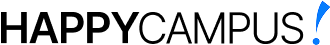
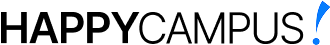
-
미리보기
소개
1. 신규: DsMemory를 초기화 (삭제)후 1행 추가
2. 조회: DtBaseball의 내용을 가져와 MsMemory에 넣는다.
가져온 Data는 textBox에 자동으로 Binding
3. 저장: DtBaseball에 행 추가(행 수정) 된다.
4. 삭제: DtBaseball의 해당 행이 삭제 된다.컴파일 실행환경
Visual Studio 2008본문내용
namespace WindowsFormsApplication7
{
partial class Form1
{
/// <summary>
/// 필수 디자이너 변수입니다.
/// </summary>
private System.ComponentModel.IContainer components = null;
/// <summary>
/// 사용 중인 모든 리소스를 정리합니다.
/// </summary>
/// <param name="disposing">관리되는 리소스를 삭제해야 하면 true이고, 그렇지 않으면 false입니다.</param>
protected override void Dispose(bool disposing)
{
if (disposing && (components != null))
{
components.Dispose();
}
base.Dispose(disposing);
}
#region Windows Form 디자이너에서 생성한 코드
/// <summary>
/// 디자이너 지원에 필요한 메서드입니다.
/// 이 메서드의 내용을 코드 편집기로 수정하지 마십시오.
/// </summary>
private void InitializeComponent()
{
this.label1 = new System.Windows.Forms.Label();
this.panel1 = new System.Windows.Forms.Panel();
this.button4 = new System.Windows.Forms.Button();
this.button3 = new System.Windows.Forms.Button();
this.button2 = new System.Windows.Forms.Button();
this.button1 = new System.Windows.Forms.Button();
this.textBox3 = new System.Windows.Forms.TextBox();
this.textBox2 = new System.Windows.Forms.TextBox();
this.textBox1 = new System.Windows.Forms.TextBox();
this.label3 = new System.Windows.Forms.Label();
this.label2 = new System.Windows.Forms.Label();
this.dataGridView1 = new System.Windows.Forms.DataGridView();
this.dataGridView2 = new System.Windows.Forms.DataGridView();
this.panel1.SuspendLayout();
((System.ComponentModel.ISupportInitialize)(this.dataGridView1)).BeginInit();
((System.ComponentModel.ISupportInitialize)(this.dataGridView2)).BeginInit();
this.SuspendLayout();참고자료
· 없음태그
-
자료후기
Ai 리뷰판매자가 등록한 자료를 통해 새로운 인사이트를 얻고, 과제의 내용을 보강하는 데 큰 도움이 되었습니다. 정말 추천할 만한 자료입니다! 감사드립니다. -
자주묻는질문의 답변을 확인해 주세요

꼭 알아주세요
-
자료의 정보 및 내용의 진실성에 대하여 해피캠퍼스는 보증하지 않으며, 해당 정보 및 게시물 저작권과 기타 법적 책임은 자료 등록자에게 있습니다.
자료 및 게시물 내용의 불법적 이용, 무단 전재∙배포는 금지되어 있습니다.
저작권침해, 명예훼손 등 분쟁 요소 발견 시 고객센터의 저작권침해 신고센터를 이용해 주시기 바랍니다. -
해피캠퍼스는 구매자와 판매자 모두가 만족하는 서비스가 되도록 노력하고 있으며, 아래의 4가지 자료환불 조건을 꼭 확인해주시기 바랍니다.
파일오류 중복자료 저작권 없음 설명과 실제 내용 불일치 파일의 다운로드가 제대로 되지 않거나 파일형식에 맞는 프로그램으로 정상 작동하지 않는 경우 다른 자료와 70% 이상 내용이 일치하는 경우 (중복임을 확인할 수 있는 근거 필요함) 인터넷의 다른 사이트, 연구기관, 학교, 서적 등의 자료를 도용한 경우 자료의 설명과 실제 자료의 내용이 일치하지 않는 경우
찾으시던 자료가 아닌가요?
지금 보는 자료와 연관되어 있어요!
문서 초안을 생성해주는 EasyAI





