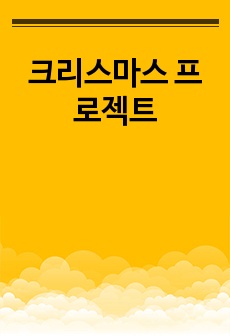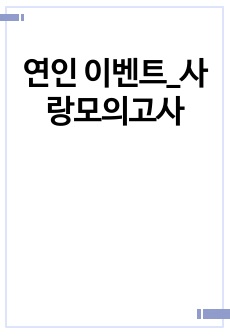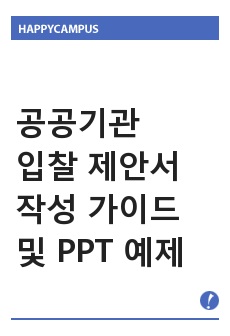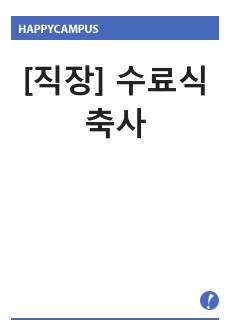Cam을 이용한 image 인식 및 Google Earth 구현.
- 최초 등록일
- 2010.06.03
- 최종 저작일
- 2010.03
- 7페이지/
 MS 워드
MS 워드
- 가격 3,800원

소개글
Cam을 이용하여 pattern 인식하는 방식에 대한 간단한 소개 및.
movement sensor (기울기 감지)를 이용하여
google earth 싸이트를 센서를 이용하여 움직이는 것에 대한 실험 및 소스코드가 있음.
목차
Exercise I
Feedback
본문내용
The purpose of the lab is to experience the combination of software and graphic interfaces, and to change the focus on Google Map with the accelerometer.
Since they were only follow-on experiments, except for exercise1, I would briefly introduce the follow-on experiments, and describe the exercise afterwards.
With ‘reacTIVision’ application and the webcam, we experienced the recognition of the pattern and cooperation of the visual images and software. reacTIVision recognizes the predefined pattern and produces the number corresponding to the specific image. Following is one of the examples we experienced, which shows the number 3 for the pattern.
It was very pleasure to experience the graphic interface with web cam. I have watched the introduction of 3D fairy tale which title was ‘Hong gil-dong’. It required special equipment for translating the image into 3D graphics. It was amazing to me, and I wanted to know the concept or idea how to realize it. After this experiment, I realized that 3D book is almost same with ARToolKit. When a person wears a equipment, it produces the 3D animation and sounds on the screen on the equipment.
One thing that I could not satisfy was the limitation of the time. Since we did not have enough time for the experiment on class, every procedure was too fast to catch up. In addition, it was also hard to understand the concept exactly at that time.
ed exercise 1. By exercise1, we could get some idea how to connect separated components into one, which was as the title of the lab indicates, ‘Putting All Together’. For me, especially
참고 자료
없음