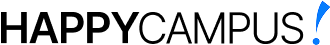
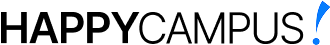
-
미리보기
소개
수정할 곳 없는 정말 완벽한 보고서입니다.
보고서 쓰시는데 도움이 되었으면 좋겠습니다.목차
Lecture3 : Using VI
1) Make a file with vi.
2) Start insertion with ‘i’ key and type following.
3) Return to command mode with ‘esc’. Save and exit with ‘:wq’
4) Reopen the file
5) Use ‘j’, ‘k’, ‘h’, ‘l’ to move the cursor around. Do not use arrows. Move the cursor to the word “first”. Use ‘x’ key to delete the word “first”. The result should be as follows.
6) Insert “third” as follows.
7) Add a new line as follows. Use ‘o’ key.
8) Change the beginning as follows. Use ‘x’ and ‘i’ key.
9) Add more at the end. Use ‘a’ key.
10) Delete the last line. Use ‘dd’.
11) Add few more lines. Use ‘o’.
12) Change the last line.
13) Copy and paste as follows. Use ‘2yy’ to copy two lines at the current cursor; move the cursor to another location and use ‘p’ to paste them at that location.
14) Go to line 6 with ‘:6’ and make change as follows.
15) Type following program.
Lecture4 : Running a C program
1) Login to the system. Show the current directory. Move to your own directory. Show what files are in your directory.
2) Go to “/etc” directory. What option can you use with “ls” command to distinguish directory files from the regular files? "file *" will show the information for all files in the current directory. Combine "file *" and "grep" using the pipe symbol(|) to display information only for text files.
3) Find the location of the password file (“passwd”), the location of C header files such as "stdio.h", and the location of utility programs (or Linux commands) such as “ls”. Use "find" or "locate" command.
4) Go to your home directory and cd to your own directory.
Make ex1.c using vi. Compile it and run.
5) Display the contents of ex1.c using cat, more, and xxd. With xxd, you can see the binary data for each character in ex1.c. Show the binary data for “void”.
6) How can you display the contents of ex1 (the executable file)?
7) Copy ex1.c to ex2.c, ex3.c, and ex4.c. Remove ex2.c. Rename ex3.c to y.c.
8) Make a sub directory. Copy y.c in this sub directory.본문내용
$ ls –F : ls 명령어에 –F라는 option을 주어 directory file은 파일명 뒤에 /, 링크파일은 @, 실행파일은 *, FIFO 파일은 |, 일반파일은 아무것도 없도록 하여 표시하였다.
$ cd 12091637 → cd 명령어를 이용하여 12091637 directory로 이동한다.
$ vi ex1.c 명령어로 ex1.c라는 c 코드 파일을 vi 편집기를 이용하여 만든다.
:wq를 입력하여 ex1.c를 저장시킨 후 빠져나온다.
$ gcc –o ex1 ex1.c 명령어를 이용하여 ex1.c를 컴파일 할 수 있다.
$ ./ex1 명령어를 이용하여 ex1.c가 실행됨을 알 수 있다.
$ cat ex1.c → cat 명령어를 사용하여 ex1.c의 내용을 확인할 수 있다.
$ more. ex1.c → more 명령어를 사용하여 ex1.c의 내용을 페이지 단위로 확인할 수 있다.
$ xxd ex1.c → xxd 명령어를 사용하여 ex1.c의 내용을 16진법으로 표시한다.
<중 략>
$ cp ex1.c ex2.c
$ cp ex1.c ex3.c
$ cp ex1.c ex4.c → cp 명령어를 이용하여 파일 ex1.c를 ex2.c, ex3.c, ex4.c에 복사한다. cat 명령어를 이용하여 그 내용을 확인해 볼 수 있다.
$ rm ex2.c → rm 명령어를 이용하여 ex2.c를 삭제한다. ls 명령어를 이용하여 파일이 삭제되었는지 확인해 볼 수 있다.
$ mv ex3.c y.c → mv 명령어를 이용하여 ex3.c를 y.c로 파일의 이름을 바꾼다. ls 명령어를 이용하여 파일의 이름이 변경되었는지 확인해 볼 수 있다.
참고자료
· 없음태그
-
자료후기
Ai 리뷰이 자료는 깊이 있는 설명과 다양한 예시 덕분에 과제를 작성하는 데 큰 도움이 되었습니다. 앞으로도 이런 유익한 자료가 계속 등록되기를 바랍니다! -
자주묻는질문의 답변을 확인해 주세요

꼭 알아주세요
-
자료의 정보 및 내용의 진실성에 대하여 해피캠퍼스는 보증하지 않으며, 해당 정보 및 게시물 저작권과 기타 법적 책임은 자료 등록자에게 있습니다.
자료 및 게시물 내용의 불법적 이용, 무단 전재∙배포는 금지되어 있습니다.
저작권침해, 명예훼손 등 분쟁 요소 발견 시 고객센터의 저작권침해 신고센터를 이용해 주시기 바랍니다. -
해피캠퍼스는 구매자와 판매자 모두가 만족하는 서비스가 되도록 노력하고 있으며, 아래의 4가지 자료환불 조건을 꼭 확인해주시기 바랍니다.
파일오류 중복자료 저작권 없음 설명과 실제 내용 불일치 파일의 다운로드가 제대로 되지 않거나 파일형식에 맞는 프로그램으로 정상 작동하지 않는 경우 다른 자료와 70% 이상 내용이 일치하는 경우 (중복임을 확인할 수 있는 근거 필요함) 인터넷의 다른 사이트, 연구기관, 학교, 서적 등의 자료를 도용한 경우 자료의 설명과 실제 자료의 내용이 일치하지 않는 경우
함께 구매한 자료도 확인해 보세요!
-
시스템프로그래밍 Lecture4,5 linux command, string 18페이지
9) Redirect the output of ex1 to another file using ">" symbol. 처음에는 ex라는 파일이 없었으나 >심볼을 사용하여 ex을 생성하고 ex1.c의 결과를 복사하고 실행하였다. 10) Use grep to search "hello" in all files (use –nr option). $ gr.. -
시스템프로그래밍 Lecture6. File system call 11페이지
먼저 vi인 텍스트에디터를 이용하여 다음과 같이 ex6_1.c를 작성한다. 소스파일을 컴파일하고 실행하면 다음과 같이 20bytes만 출력됨을 볼 수 있다. 이는 f1파일의 내용 중 앞부분 20bytes만을 읽고 출력한 후 종료한다는 것을 알 수 있다. 두 번째로 vi인 텍스트에디터를 이용하여 다음과 같이 ex6_2.c를 작성한다. 소스파일을 컴파일.. -
시스템프로그래밍 Lecture7. file 2 8페이지
< Lecture 7 > 1) Read swvader03.wav with "xxd". Interpret each field. <중 략> 2) Write a program that reads swvader03.wav and displays the contents. 먼저 vi인 텍스트에디터를 이용하여 다음과 같이 ex7_2.c를 작성한다.. -
시스템프로그래밍 Lecture8. cmdline-arg 9페이지
먼저 vi인 텍스트에디터를 이용하여 다음과 같이 ex8_1.c를 작성한다. 소스파일을 컴파일하고 실행하면 다음과 같이 출력됨을 볼 수 있다. 즉 공백을 기준으로 string을 받아 출력함을 확인할 수 있다. vi인 텍스트에디터를 이용하여 다음과 같이 mycat.c를 작성한다. <중 략> 먼저 vi인 텍스트에디터를 이용하여 다음과 같이 mycp.. -
시스템프로그래밍 Lecture9. process-fork 7페이지
먼저 vi인 텍스트에디터를 이용하여 다음과 같이 myfork1.c를 작성한다. 소스파일을 컴파일하고 실행하면 다음과 같이 출력됨을 볼 수 있다. 처음 printf에 의해 hello를 출력한다. 다음으로 부모 프로세스가 fork를 통해 자식 프로세스를 생성하면서 x는 자식 프로세스의 PID를 받는다. 그러면서 부모 프로세스는 korea와 자식 프로세..
찾으시던 자료가 아닌가요?
지금 보는 자료와 연관되어 있어요!
문서 초안을 생성해주는 EasyAI




