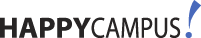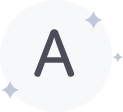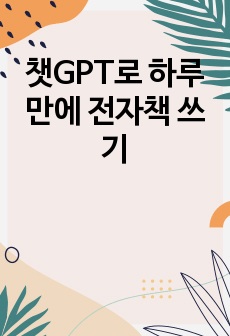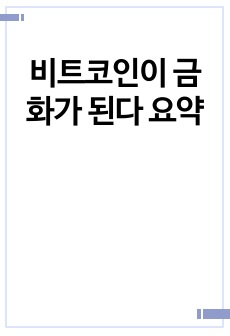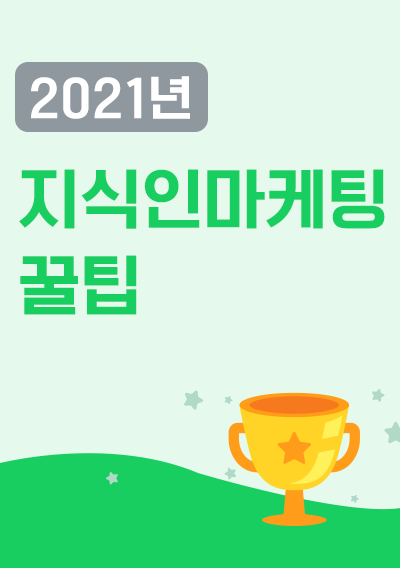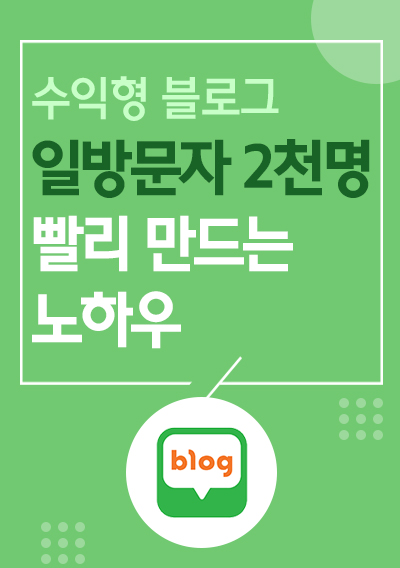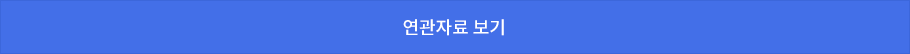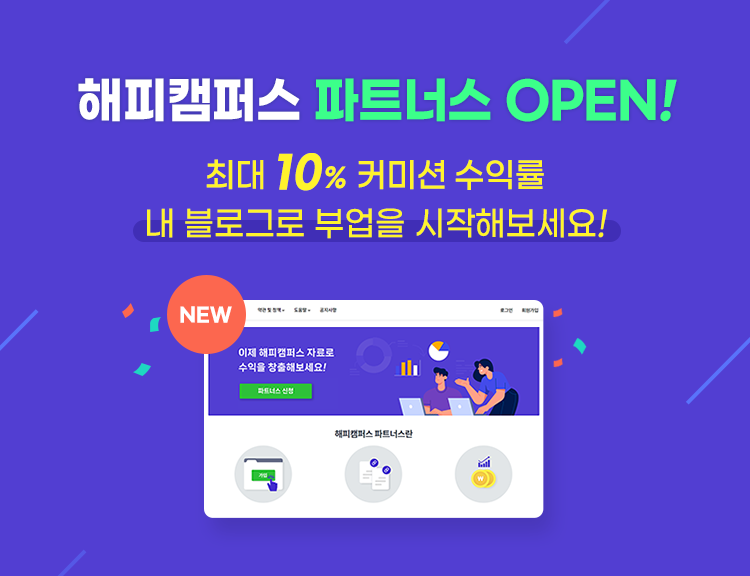목차
없음본문내용
GatewaysSubnetting is not only an organizational benefit, it is frequently a natural consequence of hardware boundaries. The viewpoint of a host on a given physical network, such as an Ethe
et, is a very limited one: the only hosts it is able to talk to directly are those of the network it is on. All other hosts can be accessed only through so-called gateways. A gateway is a host that is connected to two or more physical networks simultaneously and is configured to switch packets between them.
For IP to be able to easily recognize if a host is on a local physical network, different physical networks have to belong to different IP-networks. For example the network number 149.76.4.0 is reserved for hosts on the mathematics LAN. When sending a datagram to quark, the network software on erdos immediately sees from the IP-address, 149.76.12.4, that the destination host is on a different physical network, and therefore can be reached only through a gateway (sophus by default).
sophus itself is connected to two distinct subnets: the Mathematics Department, and the campus backbone. It accesses each through a different interface, eth0 and fddi0, respectively. Now, what IP-address do we assign it? Should we give it one on subnet 149.76.1.0, or on 149.76.4.0?
The answer is: both. When talking to a host on the Maths LAN, sophus should use an IP-address of 149.76.4.1, and when talking to a host on the backbone, it should use 149.76.1.4.
Thus, a gateway is assigned one IP-address per network it is on. These addresses--- along with the corresponding netmask--- are tied to the interface the subnet is accessed through. Thus, the mapping of interfaces and addresses for sophus would look like this:
참고 자료
없음압축파일 내 파일목록
gateway.html
ipnet.html
guestbook.html
sbnetting.html
workst.zip
tcpip1.zip
tcpip.zip
entrp.zip
netess.zip
iis.zip
...
ipnet.html
guestbook.html
sbnetting.html
workst.zip
tcpip1.zip
tcpip.zip
entrp.zip
netess.zip
iis.zip
...
태그
이 자료와 함께 구매한 자료
 Internet 5페이지
Internet 5페이지 로보트에 대해 8페이지
로보트에 대해 8페이지 서치엔진 랭킹제고를 위한 키워드 배치 전략 1페이지
서치엔진 랭킹제고를 위한 키워드 배치 전략 1페이지 원격로그인(Telnet) 3페이지
원격로그인(Telnet) 3페이지 Gauss-Seidel법 2페이지
Gauss-Seidel법 2페이지