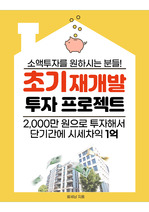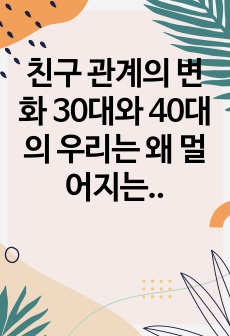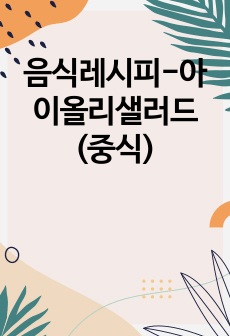파이프 설계-액체이송계의 설계(유체역학 설계과제)발표자료.ppt
- 최초 등록일
- 2010.11.20
- 최종 저작일
- 2010.05
- 28페이지/
 MS 파워포인트
MS 파워포인트
- 가격 2,000원

소개글
과목 : 유체역학
과제
원하는 유체를 선정하여 조별로 파이프의 제질과 규격을 정한다.
최적의 조건(가격, 공학적 계산)을 고려하여 실제와 가장 유사하도록
가상설계를 한다.
방명록에 이메일주소 남겨주시면 사용된 공식이나 가격표
계산 과정이 기록된 hwp 문서 보내드립니다.
목차
1. 프로젝트 개요
2. 프로젝트 내용
3. 프로젝트 수행
4. 프로젝트 분석
5. 프로젝트 결과
본문내용
Custom animation effects: picture pan in window with text fade-in and fade-out
(Advanced)
Tip: For best results, select a high-resolution, vertically oriented picture, where the picture height is larger than the slide height. The picture in the example above is 15” high and 10” wide. (Normal slide dimensions are 7.5” high and 10” wide.)
To reproduce the picture effects on this slide, do the following:
On the Home tab, in the Slides group, click Layout, and then click Blank.
On the Insert tab, in the Illustrations group, click Picture. In the Insert Picture dialog box, select a picture, and then click Insert.
Select the picture. Under Picture Tools, on the Format tab, in the bottom right corner of the Size group, click the Size and Position dialog box launcher. In the Size and Position dialog box, on the Size tab, resize or crop the picture as needed so that under Size and rotate, the Height box is set to 15” and the Width box is set to 10”. Resize the picture under Size and rotate by entering values into the Height and Width boxes. Crop the picture under Crop from by entering values into the Left, Right, Top, and Bottom boxes.
On the Home tab, in the Drawing group, click Arrange, point to Align, and then do the following:
Click Align to Slide.
Click Align Top.
Click Align Center.
The remainder of picture will extend beyond the bottom edge of the slide area. You may need to zoom out to view your slide. To zoom out, on the View tab, in the Zoom group, click Zoom. In the Zoom dialog box, select 33%.
참고 자료
없음